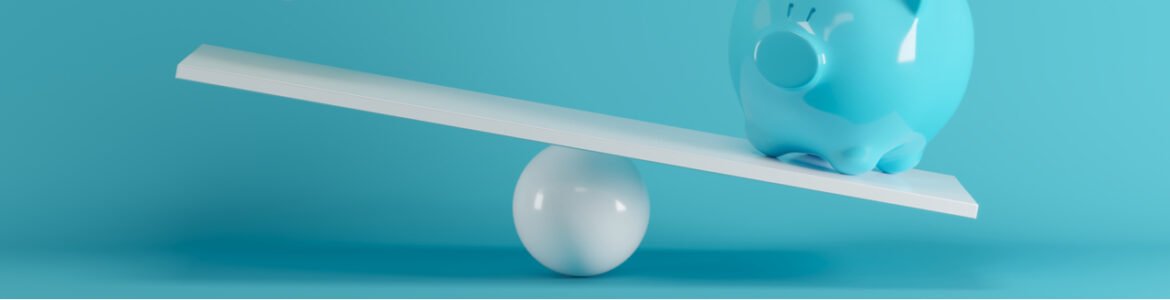Update on Azlo Business Checking
On March 31, 2021, Azlo will close all current customer accounts. Customers are being advised to transfer their funds to a different bank using fee-free instant transfers, by linking an external bank account, or by making a withdrawal from an Allpoint ATM.
After accounts are closed, customers will be able to log into a read-only version of their accounts until April 15, 2021, to download any statements they may need.
For top alternatives to Azlo business checking, check out our comprehensive guide to the best business checking accounts.
Azlo Business Checking: What to Know
When it comes to digital banking, Azlo was one of the pioneers in the industry and today they offer a great banking solution for entrepreneurs who don’t want to go to a physical bank to handle their business banking needs. Unlike Axos, which offers multiple business banking options (more on those in a minute), Azlo offers just one type of business bank account. Let’s dive deeper into what it’s like to open an Azlo business checking account.
Annual Percentage Yield: The Azlo business checking account does not earn any interest, which isn’t unusual for checking accounts.
Transaction Allowance: Unlike some other business bank accounts, Azlo does not have a monthly transaction limit. All transactions are free and the account holder can process as many transactions as they need.
Minimum Opening Deposit: There is no minimum opening deposit for this account, making it very accessible for new business owners.
Service Fees: A lot of business bank accounts charge service fees, but the Azlo business checking account is completely fee-free. That means no maintenance, overdraft, transaction, or card replacement fees. You also don’t have to worry about having a certain minimum balance in order to avoid paying a monthly service fee (which does come into play with some of the Axos accounts).
Additional Features: Some of the features associated with the Azlo business checking account may have a small processing fee.
- Mobile check deposits and bank-to-bank (ACH) transfers
- Incoming international and domestic wires
- Instantly pull funds in from another account (processing fee)
- Push money instantly out to owned accounts (processing fee)
- Withdraw cash without incurring fees at any of the 55,000 ATMs in their partner network
- Lock or unlock your card within seconds via the Azlo app
- Connect your account to outside accounting software like QuickBooks Online, Xero, and Wave to automatically import your transactions
- Create, send, and manage invoices
- Accept card payments through outside programs like Stripe, Square, or PayPal
- Allow clients to send you a check or bank transfer
Axos Business Checking: What to Know
Unlike Azlo which has one main type of business bank account, Axos offers a variety of business checking options.
1. Axos Basic Business Checking
This type of checking account is ideal for business owners that are primarily looking for an easy and affordable account to keep their working capital.
Annual Percentage Yield: The Axos Basic Business Checking account is the only one of their business banking options that doesn’t accrue interest—meaning, there is no annual percentage yield (APY) associated with this account.
Activity Allowance: You have access to unlimited fee-free transactions per month.
Minimum Opening Deposit: This account has no minimum opening deposit requirement.
Service Fees: There is no monthly service fee associated with this account.
Additional Features
- Nationwide surcharge-free ATM network
- Cash deposit capability via MoneyPass and Allpoint networks
- First set of 50 checks free
- QuickBooks compatibility
- Free online and mobile banking
- Free bill pay
- Remote check deposit anywhere (up to 60 deposits per month)
2. Axos Business Interest Checking
The next checking account option within the Axos business banking suite is the Business Interest Checking account. This account type allows member balances to be liquid and interest-bearing. This means that you can earn interest on your money even if you want to access it frequently. Typically, banks offer interest on accounts that are less liquid in nature (think savings accounts or certificates of deposit) and have low activity allowances or require early withdrawal fees.
Annual Percentage Yield: If your account balance is below $50,000, the APY will be 1.01%. As your balance increases, you’ll earn progressively less interest. For a full breakdown, consult their website.
Activity Allowance: You can perform up to 100 free items each month (debit, credit, or deposit) and up to 60 free items monthly through the Axos’ Remote Deposit Anywhere feature. This feature allows users to deposit paper checks by using their Android or Apple device. After you meet these thresholds, each item costs $0.50.
Minimum Opening Deposit: There is a $100 minimum opening deposit for new Business Interest Checking accounts.
Service Fees: Account holders that maintain an average daily balance of $5,000 will not incur a monthly fee. If the balance drops below this threshold, there is a $10 monthly maintenance fee.
Additional Features
- Unlimited domestic ATM fee reimbursements
- Cash deposit capability via MoneyPass and Allpoint networks
- First set of 50 checks free
- Free image statements
- Free online and mobile banking
- Free bill pay
The Bottom Line
At the end of the day, only you can decide if either of these business bank accounts are right for your business. In the Azlo vs. Axos comparison, Azlo is likely the best option for new businesses that don’t have a lot of cash on hand and don’t want to pay any service fees. While this account is completely fee-free with no balance minimums, you also won’t earn any interest.
On the other hand, Axos is best for more established businesses that have more liquid capital and are looking for a bank they can grow with. And as long as you can meet minimum balance requirements, you can skip the service fees.
If neither Azlo nor Axos seems right for your business, consider your other online banking options. If you prefer to do your banking in person, check out national or local options.